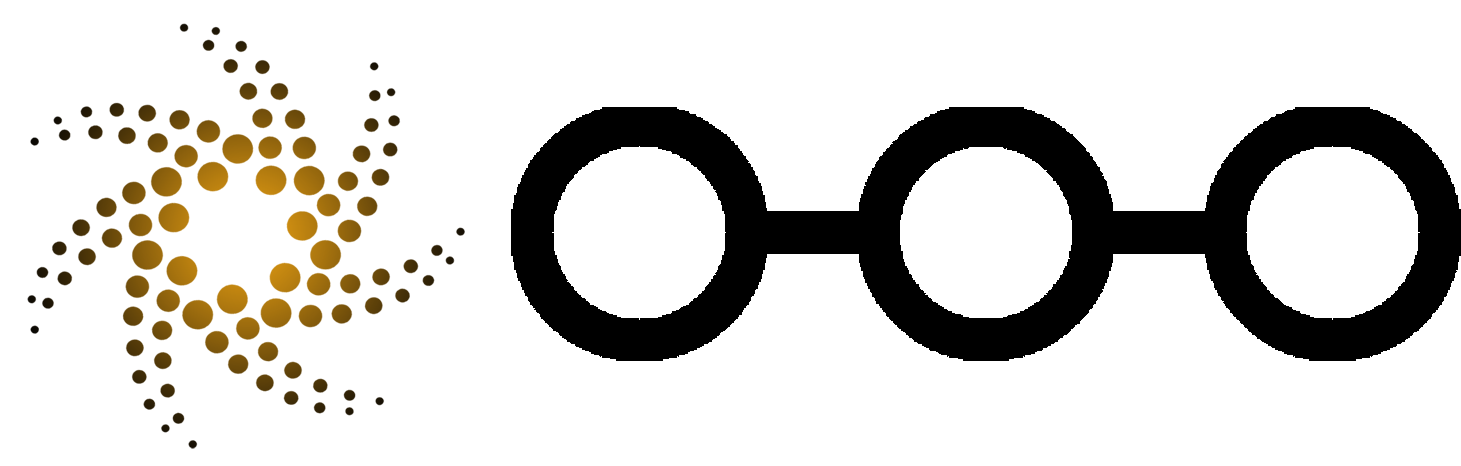Orion Reference
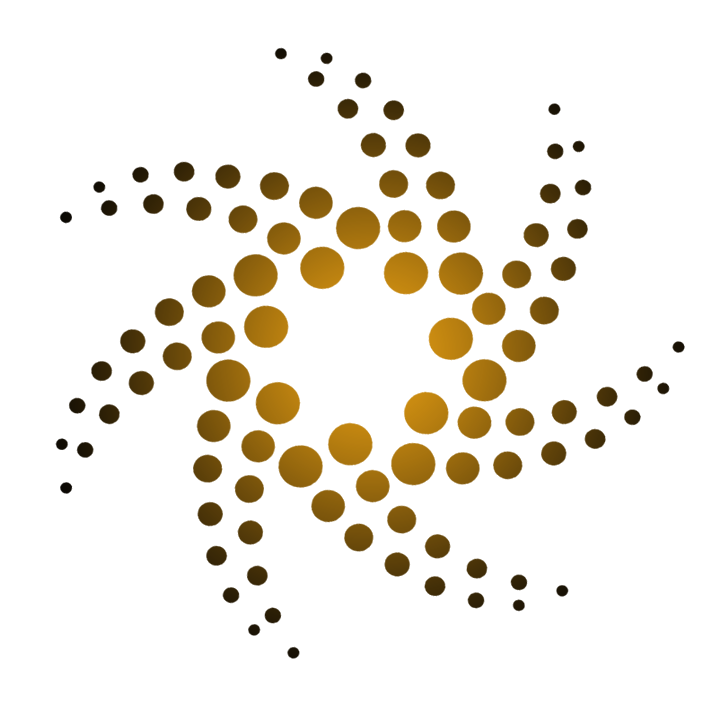
Live Demo
For a demonstration of Orion ™’s IDE, visit https://www.openoffice.org/ for a massive site, or https://thrift.apache.org/ for an intricate one, and click on the above bookmarklet to view a live prototype in action.
If that’s too much bother for you, this website is self-hosted on Orion ™, and those hot-pink pencil icons  at the upper right alongside the breadcrumbs will give you a live demonstration of how the system works (sans commit/build access, which is locked down to staff only).
at the upper right alongside the breadcrumbs will give you a live demonstration of how the system works (sans commit/build access, which is locked down to staff only).
Recommended Bookmarklet
Please be sure to install the bookmarklet on your browser toolbar by opening a “New Bookmark” dialog screen from your browser’s menu and typing the following into the Location/URL field:
javascript:void(location.href='https://cms.sunstarsys.com/redirect?uri='+escape(location.href))
Without this bookmarklet installed you will not be able to browse the live site and instantly edit pages in Orion ™ by clicking on the bookmarklet.
To use the bookmarklet simply browse to your live production site (NOT in Orion ™!), locate a page you’d like to edit, and click on the bookmarklet. You’ll be taken to a page within this Orion that allows you to edit the content.
Getting Started Guide
IoC Build API
...
my $path = "/path/to/source/file";
for my $p (@path::patterns) {
my ($re, $method, $args) = @$p;
next unless $path =~ $re;
++$matched;
my ($content, $mime_extension, $final_args, @new_sources) = view->can($method)->(path => $path, lang => $lang, %$args);
... write UTF $content to target file with associated $mime_extension file-type
}
copy($path, "$target_base/content$path") unless $matched;
...
Onboarding Process
For early adopters, Orion ™ service sits between your Subversion repository’s website source tree and your live production webservers that deliver site content to your end users. Onboarding is dead-simple for organizations already running their own svnpubsub-enabled Subversion service:
Provide us with the URL of your site’s sources in Subversion.
Provide us with the (role, or mailing list) email address for discussing site development and maintenance issues, and ensure that address is SRS-compliant in terms of moderation facilities.
Subscribe your production webservers’
svnwcsubdaemon to our publicsvnpubsubservice. These stand-alone software components are a part of each new Subversion source release, and are reasonably mature and well supported by the Subversion Development Team. If you just can’t wait for the python3 port to finish, we can let you use our (threaded) ports instead.Let us know if you’d like content diffs of the builds sent out, and to which email address you want them delivered.
Source Directory Layout
- trunk/
- cgi-bin/
- content/
- templates/
- lib/
- path.pm
- view.pm
- branches/
.. each branch follows trunk layout above …
See https://vcs.sunstarsys.com/repos/svn/public/cms-sites/www.sunstarsys.com/ for a live example.
Dynamic Content
Example script to regenerate a source page with changing content, even when the sources do not.
The basic idea is that some of your high-profile source pages build with “dynamic” content (build incorporates ever-changing snippets from other online sites, like Jira waterfalls or current mailing list threads).
A good example of this is “Latest News” section of The ASF Home Page, and here’s the behind-the-scenes way it works, with a little shell+svn+cron magic as exemplified here (take the dynamic build’s source file as $file below):
% cp $file $file.tmp
% svn rm $file
% mv $file.tmp $file
% svn add $file
% svn commit -m "rebuild $file"
Incorporate this into a little shell script that will use your cached svn credentials on your own PC, and have cron execute it for you on a fixed schedule (based on your frontend webserver / CDN HTTP cache’s TTL). No need for server-side tooling on our end; you have full control of your own password security, scheduling, and dynamic page targets. If you are using your own svnpubsub-enabled Subversion service, none of that transaction directly involves any of our hardware. Your commit will trigger our svnwcsub client, always listening to your svnpubsub server, to build and deploy those changes on demand — pronto.
Exceptions
TBD
Search
TBD
Quick Commit
TBD
Add Resource
TBD
Index
Orion Features — Same javascript code rendering engine in both your browser and in the (node.js-based) markdown.js build script…
Orion Plans — Annual up-front pricing discounts available (up to 20% off monthly billing costs)…
SunStar Systems’ Orion — Enterprise Wiki for creating, managing, and delivering static webpages using #Jamstack Technology for dynamic features therein…
Orion Security — “Security through obscurity is not much security at all.”…
Orion API — This page indexes the Search, Online Editor, Django Template Library, and Build System APIs…
Orion Privacy Policy — It’s a GDPR-compliant opt-in system. On the first visit to the Orion ™ CMS/IDE, you will be directed to a Google Page asking you to authorize…
Orion Technology — Now w/ mod_perl v2.0.13 w/ ithreads and httpd v2.4.58 w/ event mpm….